How to Streamline Your Immigration Law Practice with Case Management Software
Running an immigration law practice involves juggling hundreds of cases, keeping clients informed, tracking USCIS updates, and managing your team. Modern case management software can save you 10+ hours per week while improving client satisfaction.
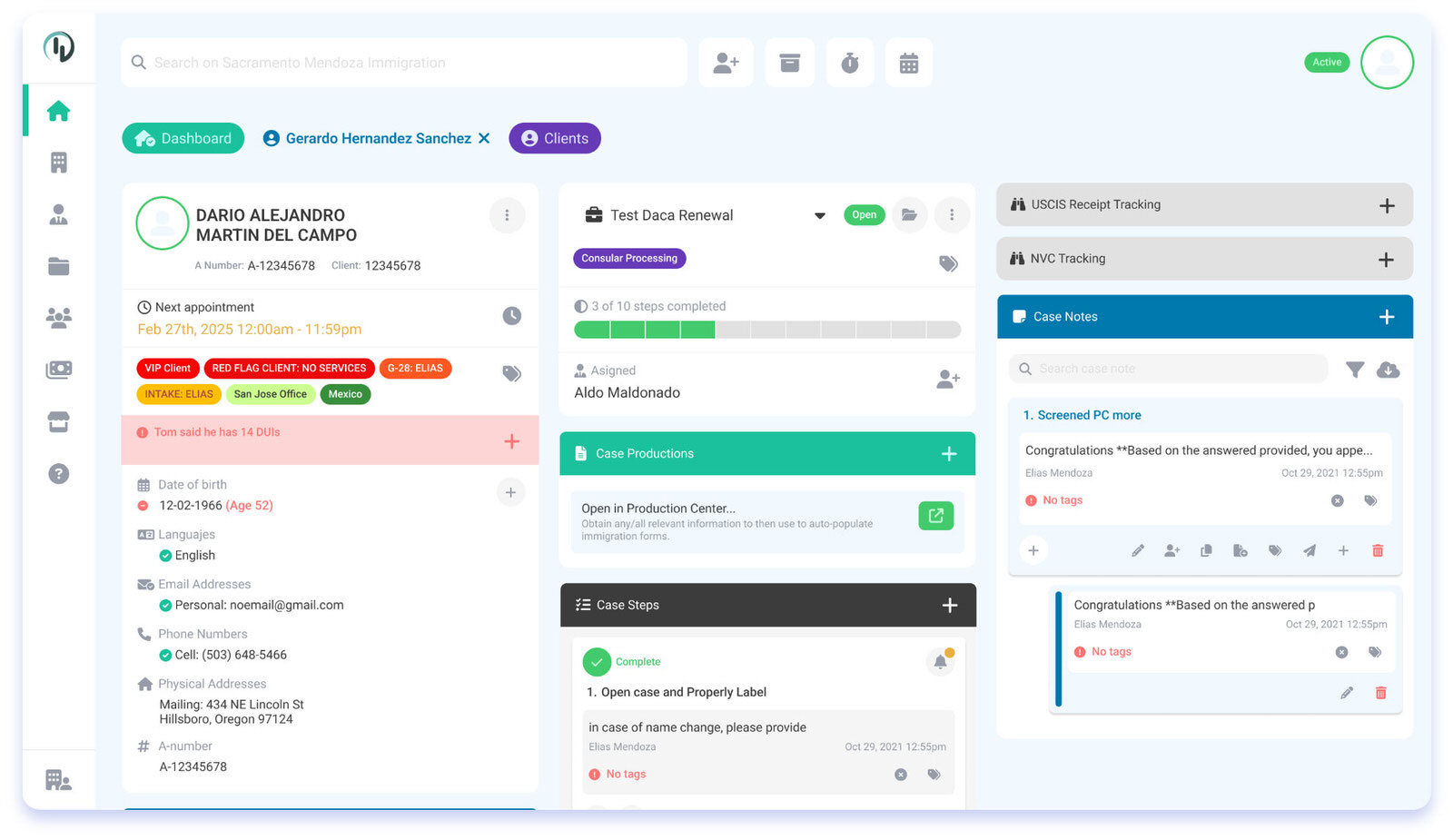
The Challenge: Manual Case Tracking
Immigration attorneys face unique challenges that general practice management software doesn't address. Every day, you're manually checking USCIS case statuses, updating spreadsheets, and fielding calls from anxious clients asking "Has anything changed?"
The average immigration attorney spends 10-15 hours per week on administrative tasks:
- Manually checking USCIS case status updates for 50-200+ cases
- Calling clients individually to update them on case progress
- Maintaining multiple spreadsheets and tracking systems
- Managing team communication about case updates
The Solution: Automated Case Management
Immigration-specific case management software automates these repetitive tasks, freeing you to focus on what matters most: providing excellent legal representation.
1. Automatic USCIS Status Tracking
Instead of manually checking each case on the USCIS website, modern software automatically monitors all your cases and alerts you the moment something changes. Imagine starting your day with a clear dashboard showing exactly which cases updated overnight.
Real Impact: Attorneys using automated tracking save an average of 8 hours per week on status checks alone.
2. Client Self-Service Portal
Give clients 24/7 access to their case status through a secure portal. They can check updates anytime, reducing "what's happening with my case?" calls by 70%. When something does change, they receive automatic notifications.
3. Team Collaboration Tools
Keep your paralegals, attorneys, and support staff in sync with shared case notes, task assignments, and deadline tracking. Everyone sees the same up-to-date information, eliminating miscommunication.
4. Automated Client Communication
Set up automatic email and SMS notifications for case updates, upcoming deadlines, and required actions. Your clients stay informed without you lifting a finger.
Key Features to Look For
When evaluating case management software for your immigration practice, prioritize these features:
Real-Time USCIS Integration
Automatic status checks without manual entry or API limits that slow you down.
Smart Notifications
Customizable alerts that notify the right people at the right time.
Analytics & Reporting
Track processing times, success rates, and identify bottlenecks in your workflow.
Getting Started
Transitioning to case management software doesn't have to be overwhelming. Start with these steps:
- Identify Your Pain Points - Which administrative tasks consume the most time?
- Try Before You Buy - Look for platforms offering free trials or demos
- Import Gradually - Start with new cases, then migrate existing ones
- Train Your Team - Ensure everyone understands the new workflow
- Measure Results - Track time saved and client satisfaction improvements
The Bottom Line
Immigration law is complex enough without spending hours on manual case tracking. The right case management software transforms your practice by automating administrative work, improving client communication, and giving you back time to focus on winning cases.
Law firms that implement case management software report:
- • 10-15 hours saved per week on administrative tasks
- • 70% reduction in status inquiry calls from clients
- • 40% improvement in on-time deadline completion
- • Higher client satisfaction scores
Ready to streamline your practice?
GovTrack offers immigration-specific case management built for attorneys who want to save time and serve more clients.